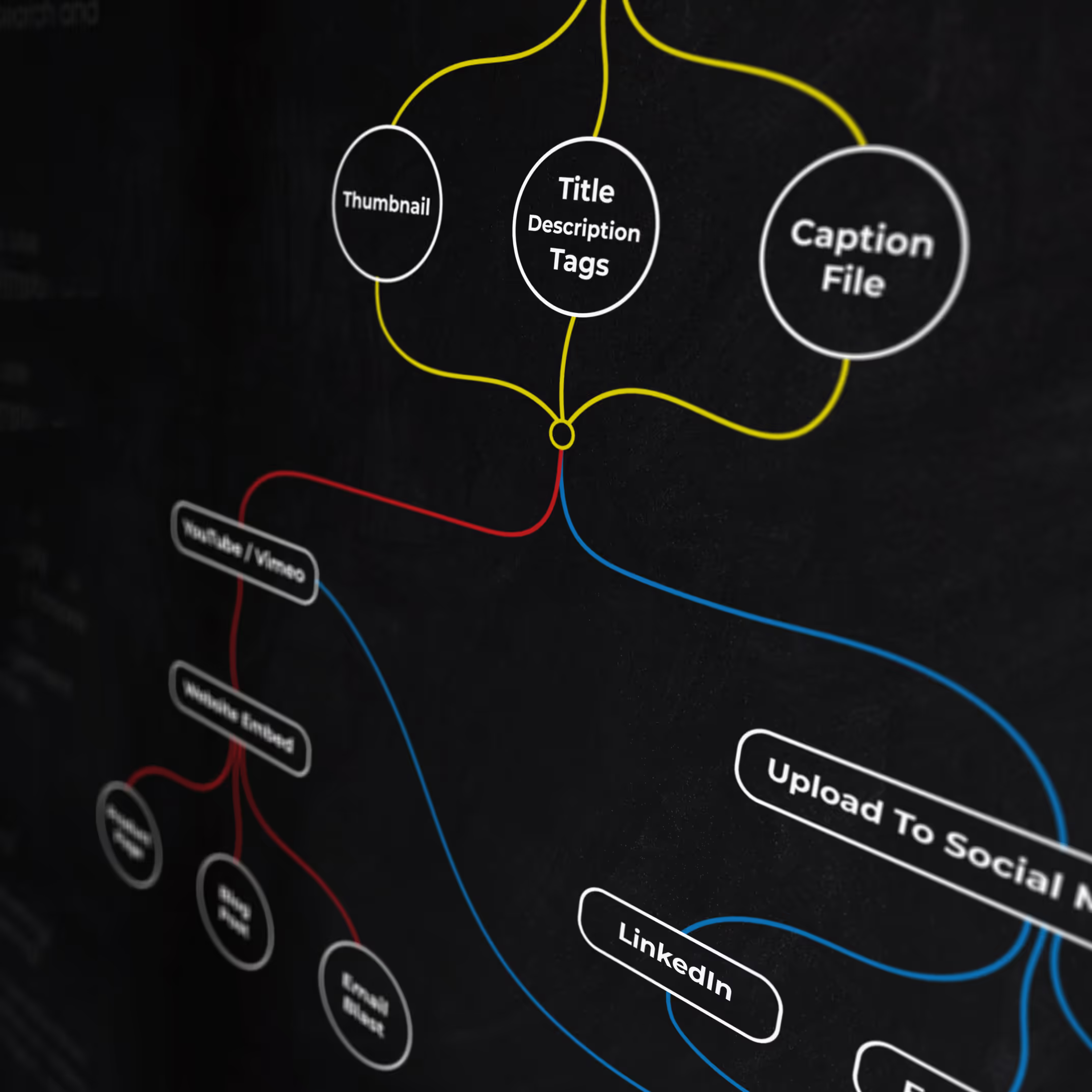Starting With A .MP4
So you have your .mp4 file. What are the proper steps for uploading it and what is the correct order? In this video we give you a high level overview of our workflow. We’ll show you the proper steps to ensure you get the most out of your marketing video.
Before You Upload
The most common video file you’ll use is a .mp4.

Now it’s important to do some research and prep work before you go and upload the video. This will help you save time down the road and help your videos rank better in search.
Search several terms into YouTube that are similar to the topic of your video. See what videos stand out and which videos are getting views. We use a third-party tool called Tubebuddy, that helps you gauge search volumes and competition. We recommend creating a google doc that has all the meta data for your video, so you can copy and paste it to each platform you upload to.
A basic template you can follow for descriptions.

Use mostly phrases for tags.

We always create thumbnails for our clients. If you are creating your own thumbnails, make sure they are easy to read and catch the eye. Here are a few examples of thumbnails. We generally like to include text on part of the thumbnail as well as some branding elements.




Website Workflow
Embed your video in multple spots.
When you first upload your video, upload it to your primary video hosting platform. Usually it’s going to be either Youtube or Vimeo.
After, think about every relevant spot that you could embed it on your website. This could be the home page, a product page, or an about page. You can also write a blog about the video or send it out in a email blast.

Social Workflow
Upload the .mp4 to each platform.
Make sure you are not sharing the YouTube or Vimeo link on your social networks. Almost always you will see less organic reach and views.
The best practice is to upload the .mp4 directly to each social media platform. By doing this, the video will autoplay in the newsfeed and your audience will be more inclined to watch the video.

Engaging with your audience is a great way to bring in new customers. Answer any questions they may have or respond to their comments. You can also further promote your video by mentioning or sharing it in stories and posts. Additionally, videos are great to use in a paid advertising strategy.
Adapt This Workflow To Your Business

This workflow is a great starting point for most businesses. As you post more videos, you’ll soon start to notice what is working. Shift your workflow to what your audience responds to and you’ll soon see your organic video views and reach explode.