UPDATE: In 2023, YouTube changed how this works. In the old video above, I showed using ?rel=0. Now you need to use &rel=0 instead.
Are Your Competitors Showing up on your YouTube Embed?
The last thing you want is to have your competitors’ videos show up on your website.
Unfortunately, if you’re like a lot of people and embed YouTube videos on your website, you might have noticed random videos showing up when you pause or get to the end of the video. Sometimes these videos could be from your competitors.
So how do you disable related videos from YouTube embeds? Well, it's pretty easy. While there is no way to completely turn off suggested videos, you can limit them to your channel only. Read our blog below or watch the video we created above to learn how to do this on your website.
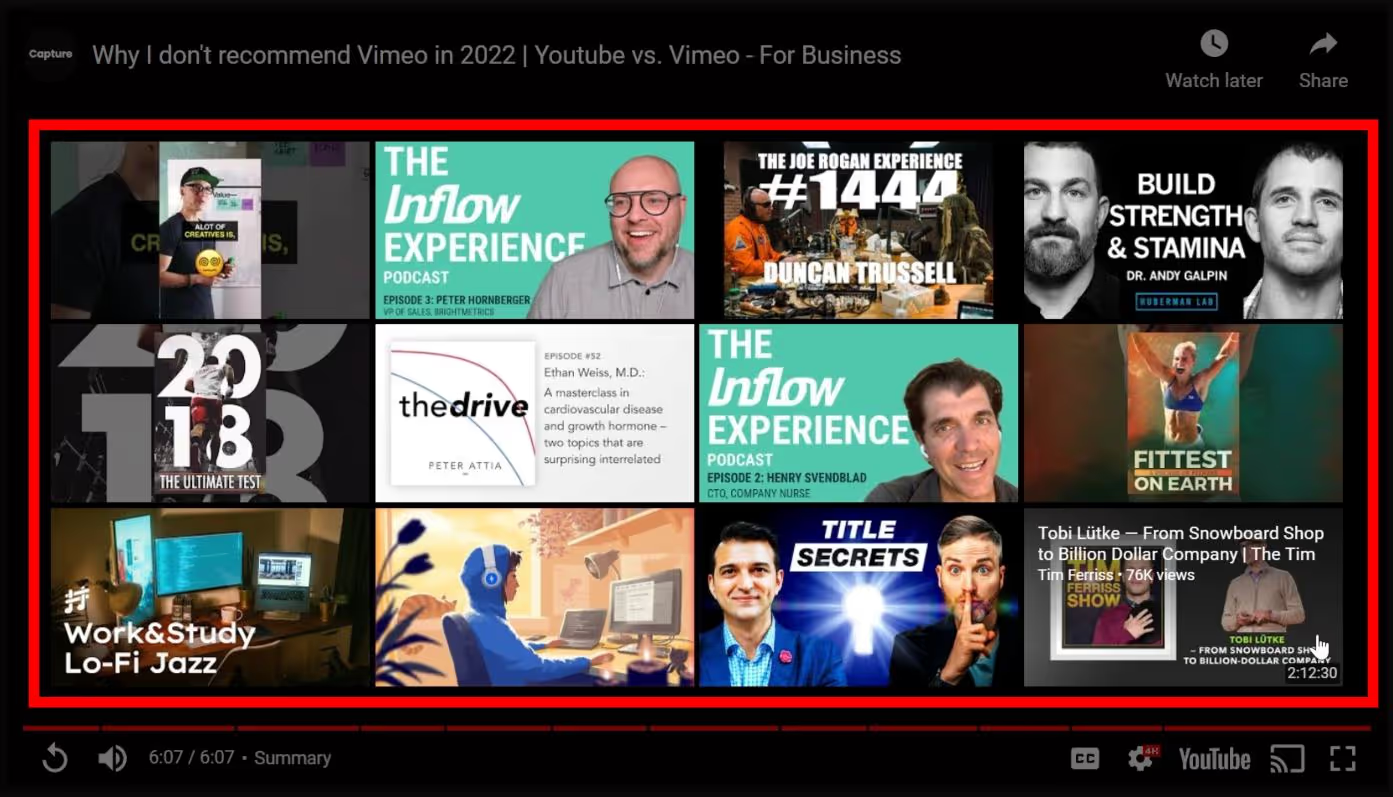
1. Get embed code
Click on the share button below the YouTube video you want to embed and copy the code. Paste it into a text editor or word document so you can alter it.

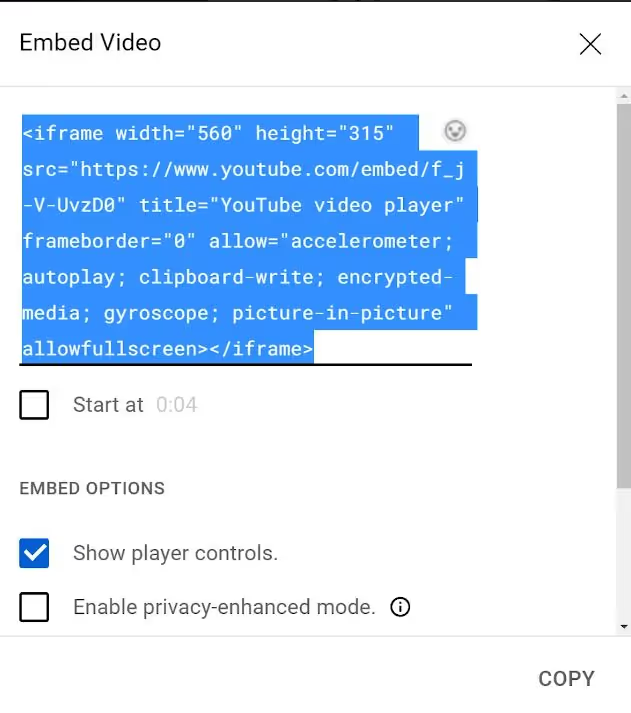
2. Add &rel=0 after the URL in the code.
Insert &rel=0 after the URL in the video before the end quotations.
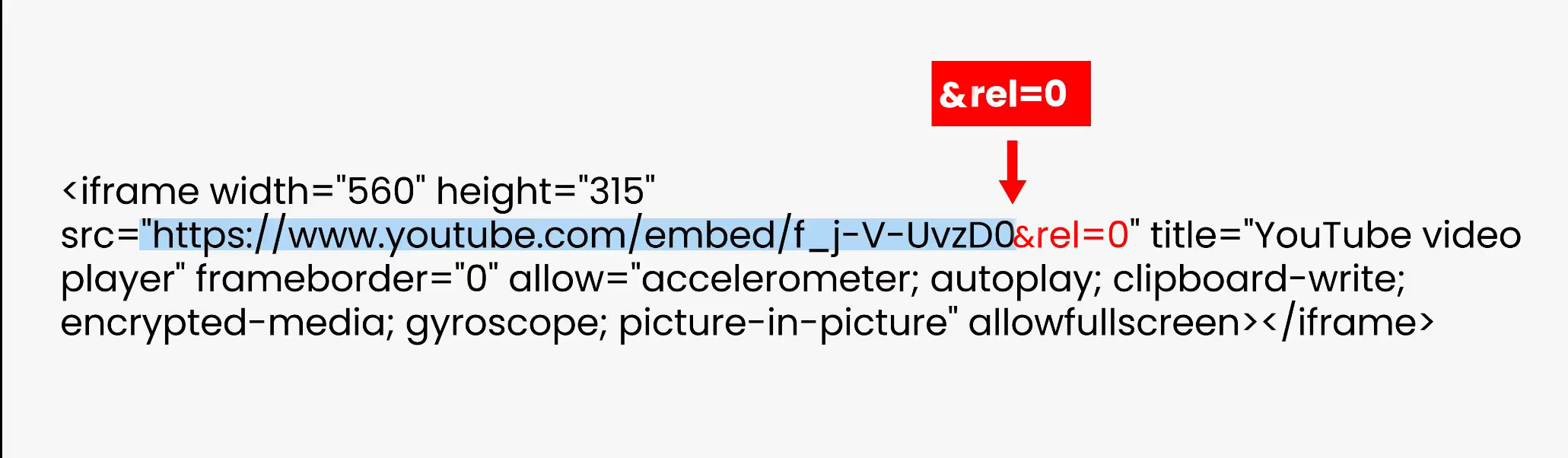
3. Paste via HTML
Paste the code you just created into the HTML editor portion of your website. You can now publish your changes and this will limit suggested videos to videos that reside on your YouTube channel.
Other Ways To Limit Suggested Videos
Depending on your content management system (CMS) or website-hosting platform, you might embed videos differently by using a widget and just pasting in the URL. If that is the case, check to see if there is a checkbox that limits suggested videos. Capture uses Webflow so we can simply click on a box to automatically add the ?rel=0 code. You can do the same thing using Elementor.
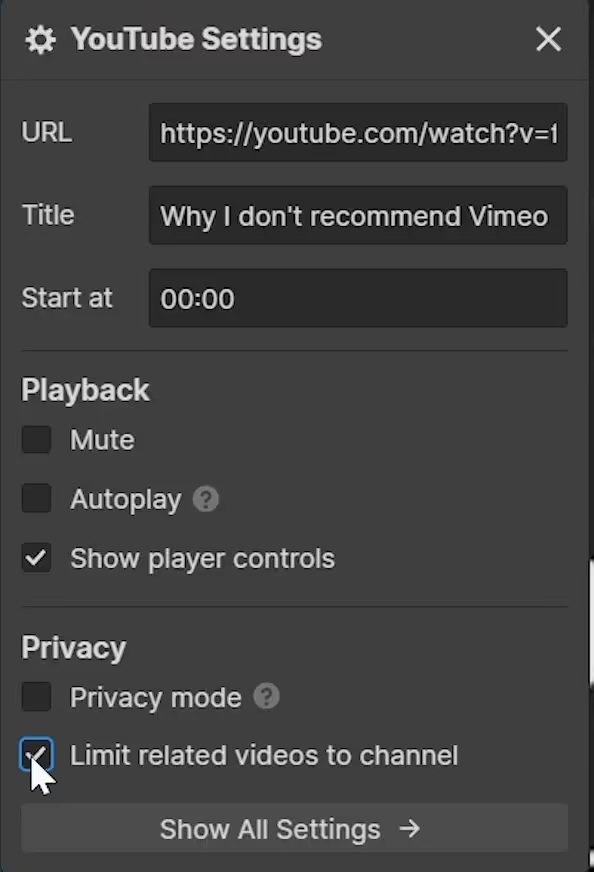
How To Completely Remove YouTube Suggested Videos?
Unfortunately, YouTube does not allow you to completely remove related videos, you can only limit them to your channel. If you are looking for a way to embed a video on your website without any suggested videos, ads, or noise, we recommend checking out Streamable. It's a great alternative to Vimeo and other video hosting solutions.





